Pardot: Check Visitor Tracker
Last updated 05-23-2021Starters are pre-built templates you can use to create Test Scenarios for common use cases.
Use Cases
Our Pardot: Check Visitor Tracker test Pardot can track your visitors interactions and activities by adding a tracking cookie to their browser when they first visit your website. The cookie is used to track user activities while they navigate your web page and interact with your marketing materials.
1. Prove your web traffic is consistently collecting data and reporting to the right account.
2. Prove your Google Analytics tracker ID matches the correct account
Requirements:
This starter requires a paradot cookie on your webiste.
Using this Starter
How to build a Pardot: Check Visitor Tracker Test
Once you are in the tool click “scenarios”
Select “Pardot: Check Visitor Tracker”
Next to "landing page name" type or paste your url, Be sure to include the http:// or https://
Once you enter your URL, we'll try and find your Paradot Account ID on the page and let you select it. If we can't find it, you may need to find it yourself, if need help finding your tracking id, please click here
Hit “Create and Run”
The test will start to run and the logging for results will be visible. Once your test runs, you should see a “pass” with the “matching tracking ID” listed in the log of the test, or a “fail” with an error message with a short description.

Pro testing tips
Users can edit the resulting scenario and add extra parameters they want to verify on the page view, including custom dimensions.
Need Help? Submit a case or reach out to our testing experts at help@stackmoxie.com